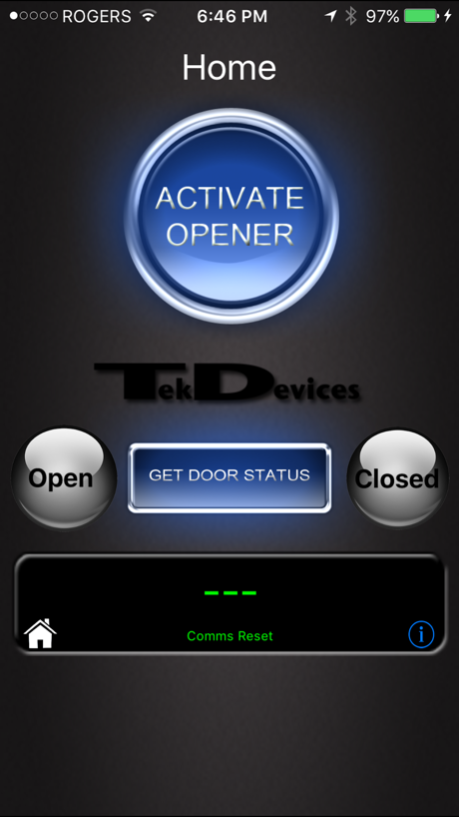Mobile GDO 2.1.8
Continue to app
Free Version
Publisher Description
Open, Close And Check The Status Of Your Garage Door With Your iPhone --- Anywhere In The World!*
----------------------------------------------------------------------
This app is designed to work in conjunction with a Mobile GDO controller which can be purchased at www.TekDevices.com
----------------------------------------------------------------------
The Mobile GDO device is designed to operate a garage door opener by using your Apple iPhone. The Mobile GDO connects your iPhone to the Mobile GDO garage door opener though the use of your home 802.11B/G WiFi network and the internet. The smartphone functions like a hand held garage door opener, but it can operate the garage door opener from anywhere using WiFi and internet connections. Mobile GDO also allows you to remotely check if your garage door is open or closed.
Benefits
Activate your garage door from anywhere in the world*
Check if your garage door is open or closed anywhere in the world*
Peace of mind knowing you didn't leave your garage door open
Let people into your garage when you are not home
Manage your IP connection with TekDevices FREE tools, no monthly fees required!
Works on all iOS devices with iOS 4.1 and higher including iPhone, iPad, iPod Touch
Security Features:
BFD - Brute Force Defense
RNH - Random Number Handshaking
Secure WiFi authentication WEP-128, WPA-PSK (TKIP), WPA2-PSK (AES)
128 AES Encryption of commands over the internet
www.TekDevices.com
What are you doing with your phone?
This app REQUIRES additional hardware (FCC approved) that can be purchased at www.TekDevices.com. This app can be downloaded and installed on your IOS device and used in Demo Mode. In Demo Mode you can browse the Opener, WAN and App settings on Mobile GDO before you purchase one. Similarly a brief overview and detailed instruction guide is available at www.TekDevices.com.
********************************************************
* Active internet connections required for both iPhone and Mobile GDO device. Please read installation instructions, requirements, and FAQ carefully to ensure you understand how the Mobile GDO device operates and how to install it. Although the device is installable by yourself, we recommend if you have any doubts or are hesitant about installing and setting up the Mobile GDO that you consult a professional.
********************************************************
Sep 6, 2017
Version 2.1.8
This app has been updated by Apple to display the Apple Watch app icon.
- iOS compatibility update
About Mobile GDO
Mobile GDO is a free app for iOS published in the Office Suites & Tools list of apps, part of Business.
The company that develops Mobile GDO is SoelTech Automation Inc. The latest version released by its developer is 2.1.8.
To install Mobile GDO on your iOS device, just click the green Continue To App button above to start the installation process. The app is listed on our website since 2017-09-06 and was downloaded 4 times. We have already checked if the download link is safe, however for your own protection we recommend that you scan the downloaded app with your antivirus. Your antivirus may detect the Mobile GDO as malware if the download link is broken.
How to install Mobile GDO on your iOS device:
- Click on the Continue To App button on our website. This will redirect you to the App Store.
- Once the Mobile GDO is shown in the iTunes listing of your iOS device, you can start its download and installation. Tap on the GET button to the right of the app to start downloading it.
- If you are not logged-in the iOS appstore app, you'll be prompted for your your Apple ID and/or password.
- After Mobile GDO is downloaded, you'll see an INSTALL button to the right. Tap on it to start the actual installation of the iOS app.
- Once installation is finished you can tap on the OPEN button to start it. Its icon will also be added to your device home screen.